Prepare for your first transaction
Once you have configured your hosted checkout settings and created your first product, you are ready to prepare for your first transaction by gathering a couple of pieces of critical information.
You will need the product ID of the published application. From the "Billing > Products" page, click on the "Edit" button next to the product you wish to capture its ID. You will be taken to a detailed view of the application where the top section should look something like the figure below. The product ID is displayed near the top as shown. In this case, we are only concerned with the "Production" ID, which refers to the "published" version of the application -- in this example, 137.
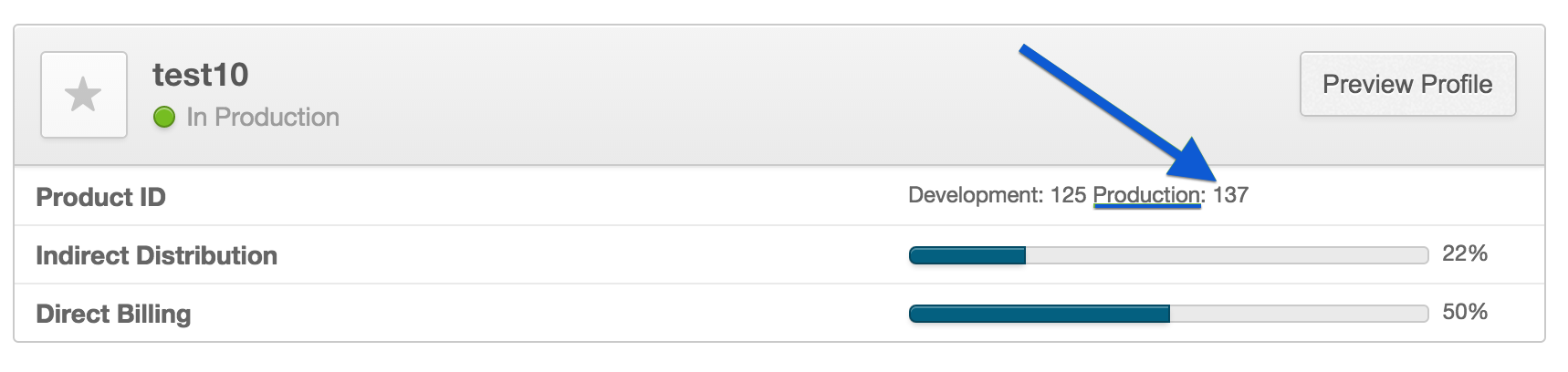
This is the product ID you will need to pass in the request of the 'Create Transaction' API call when a customer wants to purchase the product from your online store.
Additionally, you will need to capture the OAuth consumer key and secret values. This information can be found under "Billing > Settings > General Settings". These values will be required when securing the REST API calls made to the AppDirect platform. For more information on signing your HTTP REST requests, please see refer to this guide, particularly the "Generating OAuth Requests" section.
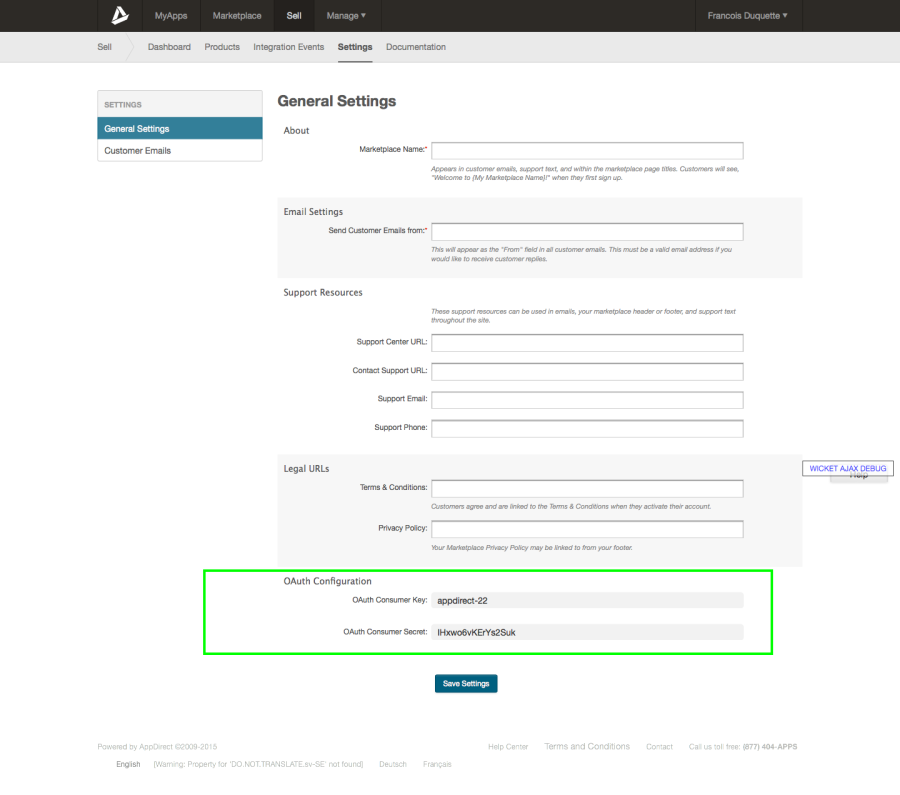
Was this page helpful?
Tell us more…
Help us improve our content. Responses are anonymous.
Thanks
We appreciate your feedback!